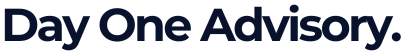Understanding GST for Australian Ecommerce Businesses: A Complete Guide

Matt Byrne
Director
Running an eCommerce business in Australia is an exciting opportunity, but it also comes with important tax responsibilities. One of the most critical areas to get right from the beginning is your Goods and Services Tax (GST) obligations.
In this guide, we’ll explain everything Australian eCommerce businesses need to know about GST, including when to register, how to charge GST on sales, GST reporting, and how to set it all up correctly if you’re using Shopify and Xero.
What is GST?
Goods and Services Tax (GST) is a 10% tax on most goods and services sold or consumed in Australia. As a business owner, you’re responsible for collecting this tax from your customers and paying it to the Australian Taxation Office (ATO).
GST applies to both physical and digital products sold online.
When Do You Need to Register for GST?
You must register for GST if any of the following apply:
- Your business has a GST turnover of $75,000 or more per year.
- You want to claim GST credits on your business purchases.
GST Turnover is your gross business income, not your profit. It includes all sales, even if you haven’t been paid yet.
It’s important to note that you’re required to register when you hit $75,000 but also when you expect to hit $75,000 in the next 12-months.
Tip: Monitor your turnover monthly to see if you’re nearing the threshold.
How to Register for GST
You can register for GST through:
- The Australian Business Register (ABR) when applying for an ABN
- The ATO’s Business Portal
- Your registered tax agent or BAS agent
Once registered, you must include GST in your sales prices and lodge regular Business Activity Statements (BAS).
Charging GST on Sales
If you are GST-registered, you must add 10% GST to the price of most goods and services you sell in Australia.
Important:
- GST must be included in the advertised price.
- Your invoices must meet tax invoice requirements if the sale is over $82.50 (including GST).
For Shopify Users:
- Set your product prices as either tax-inclusive or tax-exclusive.
- Configure tax settings in Shopify to automatically calculate GST.
- Apply GST only to Australian customers; international sales are usually GST-free (more below).
GST on International Sales
- Exported Goods: Generally GST-free if exported within 60 days.
When selling internationally:
- Do not charge GST to overseas customers if the sale qualifies as GST-free.
- Keep evidence of the export, such as shipping documents.
Tip: Shopify can help automate GST-free settings for international sales.
Claiming GST Credits
When you buy goods or services for your business, you can claim back the GST included in the purchase price as a “GST credit.”
To claim GST credits, you must:
- Be GST-registered.
- Hold a valid tax invoice for purchases over $82.50.
- Ensure the purchase relates to your business.
Common Business Expenses with GST:
- Advertising (but not Meta!)
- Office supplies
- Inventory purchased locally
- Inventory purchased from overseas where you paid GST on import
- Software subscriptions (only Australian providers like Xero)
Tip: International purchases usually don’t have Australian GST. Check invoices carefully.
Lodging BAS (Business Activity Statements)
Once you’re registered for GST, you must lodge a Business Activity Statement (BAS) regularly to report:
- GST collected on sales
- GST paid on purchases
- Net GST payable or refundable
Lodgement Frequency:
- Quarterly (most common)
- Monthly (if turnover is $20 million or more)
- Annually (if voluntarily registered and turnover is under $75,000)
Due Dates:
- 28 days after the end of each quarter (e.g., 28 October for July-September BAS)
Using Xero makes BAS preparation much easier. It can:
- Track GST on sales and purchases automatically.
- Generate BAS reports ready for online lodgement.
- Help ensure accuracy with built-in checks.
GST Settings in Shopify and Xero
In Shopify:
- Enable tax settings to automatically apply GST to Australian sales.
- Set up tax overrides if you sell GST-free items.
- Keep track of GST collected through Shopify reports.
In Xero:
- Set GST tax codes correctly (e.g., 10% GST, GST-free).
- Reconcile Shopify payouts with correct GST splits using an integration tool like A2X.
- Prepare and lodge your BAS directly from Xero.
Pro Tip: A2X breaks down your Shopify sales, refunds, shipping, and fees, making it much easier to track GST accurately
Common GST Mistakes eCommerce Businesses Make
- Charging GST incorrectly on international sales
- Not keeping proper tax invoices
- Claiming GST credits on purchases without GST (e.g., Facebook ads billed from Ireland)
- Incorrect tax code setup in Xero
- Missing BAS lodgement deadlines
Avoiding these mistakes saves you from ATO penalties and keeps your business audit-ready.
What Happens If You Don’t Comply with GST Obligations?
Failing to comply with GST laws can lead to:
- Penalties and interest on unpaid GST
- Loss of GST credits
- ATO audits and investigations
It’s much easier (and cheaper) to get GST right from the beginning than to fix it later.
Conclusion: Stay Ahead with Good GST Management
Understanding and managing your GST obligations is a non-negotiable part of running a successful eCommerce business in Australia.
By setting up Shopify and Xero correctly, tracking GST properly, and lodging BAS on time, you’ll:
- Avoid penalties
- Maximise your GST credits
- Maintain good cash flow
- Build a sustainable, compliant business
Need help setting up your GST correctly in Shopify and Xero? Get in touch with our team today and let’s make sure your eCommerce business is GST-compliant and audit-proof!